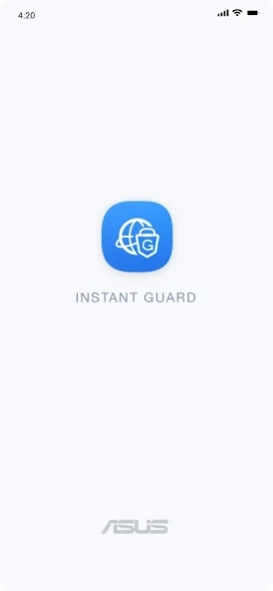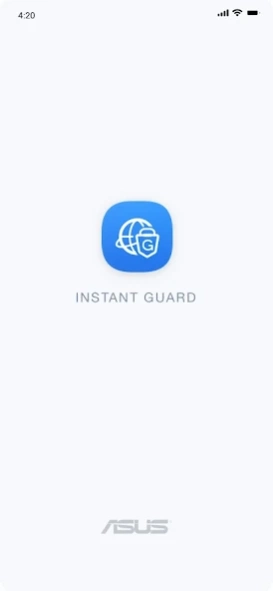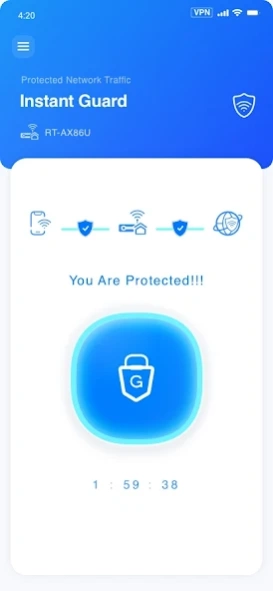Instant Guard 1.0.0.1.19
Free Version
Publisher Description
Instant Guard - Easily building up a security connection between your device and ASUS Router.
Instant Guard is a feature based on VPN feature of ASUS Router and only available for network manager(s) now.
Use the Instant Guard app when you're connecting to a public Wi-Fi. Tap to shield as safe as you are using your network at home - ensuring your privacy and financial credentials protected. With Instant Guard, you can easily access to your ASUS router at home while you are away and keep 100% anonymous while you are browsing the web or chating with Virtual Private Network (VPN) connection. In the future, this feature will allow network managers to share VPN connection permissions to friends or family members.
Key Feature :
1.One-Tap Operation
2.Ensure a secured and encrypted connection
3.Surf the Internet Anonymously
4.Change your IP Address and Location
Instant Guard app supports the following ASUS routers:
-GT-AXE11000
-GT-AX11000
-GT-AC5300
-GT-AC2900
-ZenWiFi_XD4
-TUF-AX3000
-RT-AX92U
-RT-AX88U
-RT-AX86U
-RT-AX82U
-RT-AX68U
-RT-AX58U
-RT-AX55
-RT-AC88U
-RT-AC86U
-RT-AC3100
About Instant Guard
Instant Guard is a free app for Android published in the System Maintenance list of apps, part of System Utilities.
The company that develops Instant Guard is ASUSTeK Computer inc.. The latest version released by its developer is 1.0.0.1.19.
To install Instant Guard on your Android device, just click the green Continue To App button above to start the installation process. The app is listed on our website since 2023-10-26 and was downloaded 1 times. We have already checked if the download link is safe, however for your own protection we recommend that you scan the downloaded app with your antivirus. Your antivirus may detect the Instant Guard as malware as malware if the download link to com.asus.asusinstantguard is broken.
How to install Instant Guard on your Android device:
- Click on the Continue To App button on our website. This will redirect you to Google Play.
- Once the Instant Guard is shown in the Google Play listing of your Android device, you can start its download and installation. Tap on the Install button located below the search bar and to the right of the app icon.
- A pop-up window with the permissions required by Instant Guard will be shown. Click on Accept to continue the process.
- Instant Guard will be downloaded onto your device, displaying a progress. Once the download completes, the installation will start and you'll get a notification after the installation is finished.